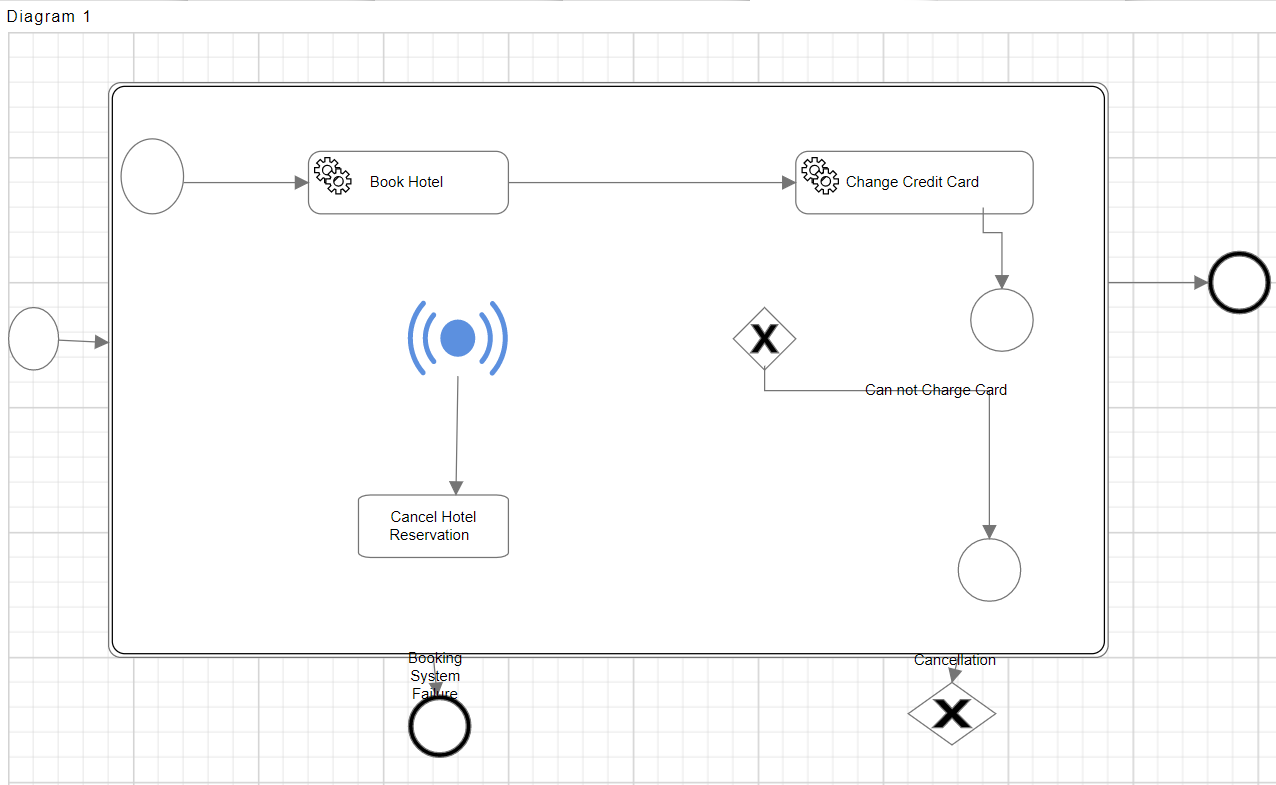BPMN Shapes
Introduction
BPMN, which stands for Business Process Model and Notation, is a popular diagramming model that is used to depict end-to-end business activities. These diagrams are mostly used to depict how any business functions and can include all kinds of activities in it.
A business process model and notation diagram, or BPMN diagram for short, is used to build easy-to-read business process model flowcharts, which can be shared across organizations and industries.
BPMN shapes are used to represent the internal business procedure in a graphical notation and enable you to communicate the procedures in a standard manner. Business Process Model and Notation (BPMN) is a standardized diagramming system used to visualize business processes. BPMN diagrams are a form of a flowchart.
The following example illustrates how to create a BPMN shape.
Log in to opnbi with valid credentials and create a new dashboard.
From the widget library, select the Diagram widget, as shown in the figure below:
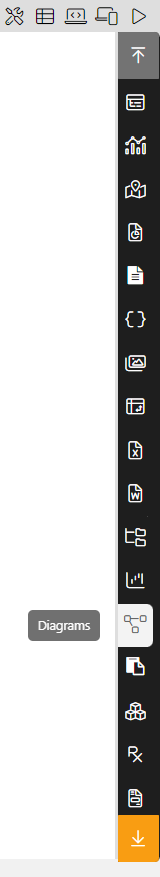
The diagram widget will be added to the dashboard, as shown in the figure below:
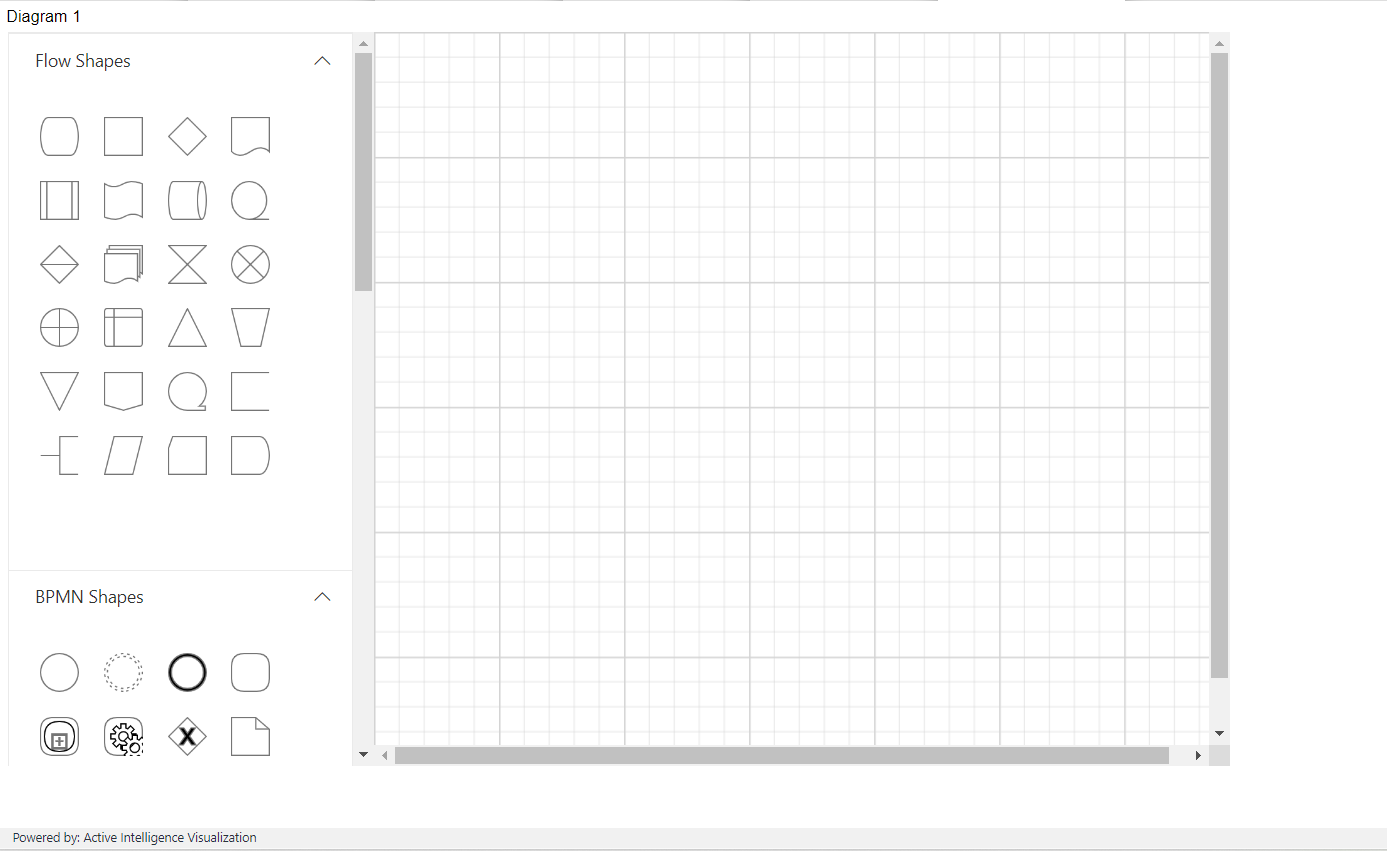
The list of BPMN shapes are as follows:
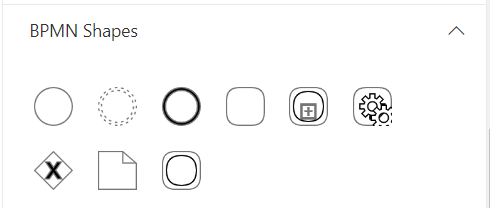
Drag & Drop a shape as per your requirements.
We are drag shapes from BPMN shapes and drop them in widget and expand the widget, as shown in the figure below:
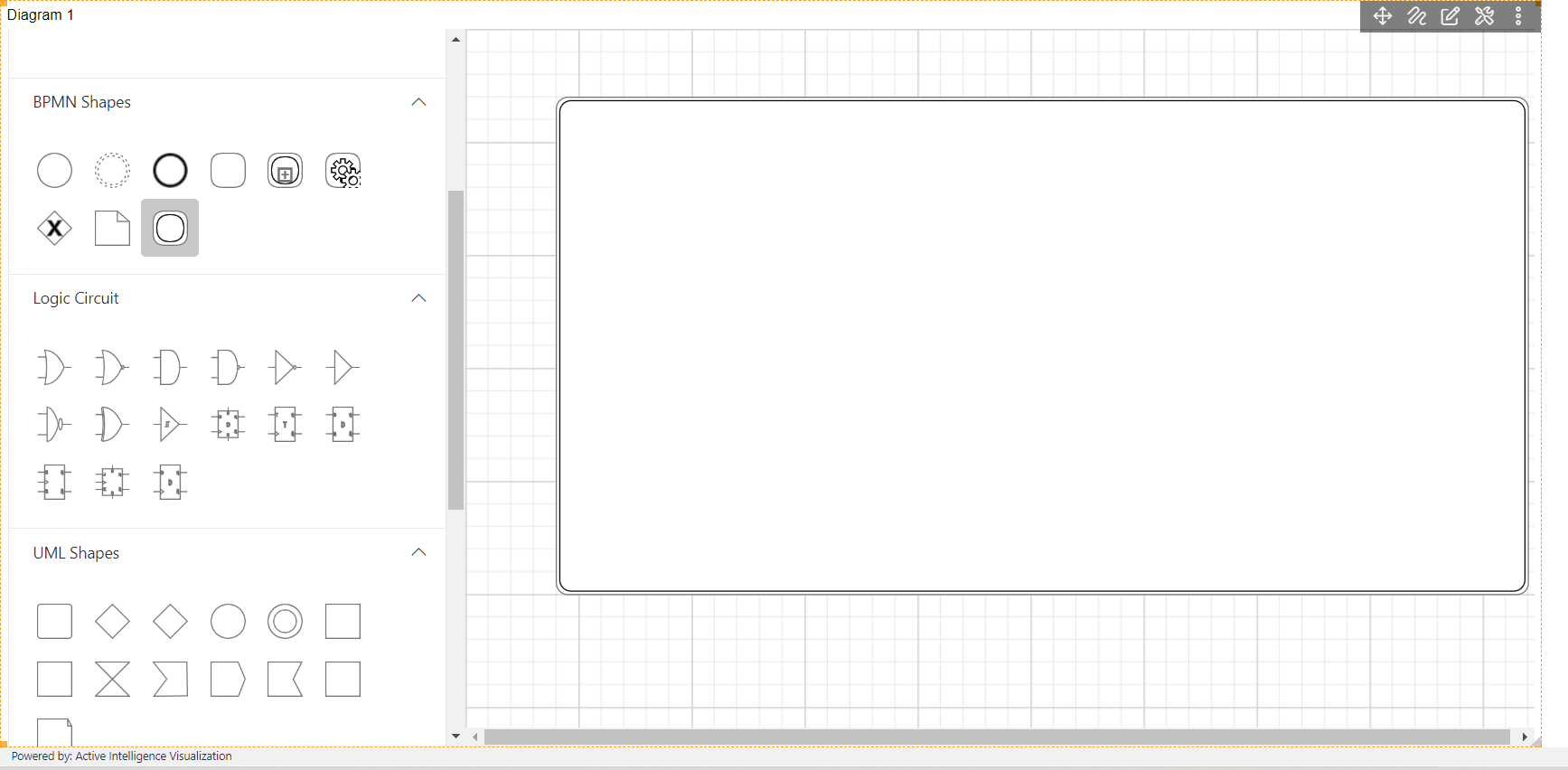
This example shows how to create a design using a UML shapes diagram. For demonstrate we are creating an example, the output as shown in the figure below: